Fermion: A simple online physics calculator that helps you find your constants
Anyone who’s got any business to do with physics or math – from relatively low level like homework, to higher level calculations – knows the occasional frustration of having to solve a physical equation involving constants.
Wolfram Alpha usually is the best solution, but it can be a bit tedious and complicated, and to use it right, I find you need to search for the values of the constants or the way Wolfram Alpha expects them to be written.
This means that sometimes a relatively simple equation can turn into an annoying research of the Wolfram Alpha documentation.
There are a few good calculators online (Google.com being one of them, on a crunch) but not many that help you make your way through the (many) physical constants that might be used in various calculations.
Now, however, there is one more added to the list that helps you solve these type of equations easily and without much fuss, guessing the constants you mean and solving the equations neatly and quickly: Fermion, by Mark Danovich.

Fermion displays a list of constants at the bottom of the page so you can see their values and the way the calculator expects to read them. More than that – and what I think makes the calculator truly worthwhile – the system pops up a list with the constants you may mean. Did you mean ‘e’ as in the mass of the electron or the charge of it? Pick the right constant, and use it properly for your calculation.
Brilliantly simple. Truly helpful. It’s funny, I really like Wolfram Alpha for it’s power, and I use Mathematica and Matlab quite often for the same (but extended) reason, but sometimes they are a total overkill. A simple calculation can transform into quite a bit of wasted time of digging through the manuals or declaring all the constants on your own to begin with.
For these sort of calculations, Fermion rules.
Check it out, it’s totally worth it.
EDIT: Mark notified me that the calculator also allows for unit conversion inside the calculation, which is quite helpful as well.
For instance, to use the speed of light ‘c’ in a calculation using feet per second rather than the defined meters per second, just type “c{ft}” and the system converts automatically. Rawkin’!
There’s a useful YouTube video explaining the entire system.
1 comments
Reply

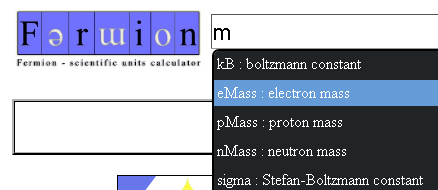

Hi mooeypoo,
Nice article. Would also like to suggest eculator.com for online physics calculators. Eculator is primarily a growing collection of searchable and categorized calculators for a large number of physics equations. Equations can be browsed via categories, searched by name or searched by the entities they contain via Advanced Search. Each calculator is a part of an equation specific module which also has a corresponding graph plotter and an explanation or a derivation. There is also a Solve Problem tool, which is organized in a way to ease the task of finding the solution to a numerical physics problem. When the given entities and the entity to be found are specified, this tool goes about finding permutations and combinations of equations that will solve the problem, and gives a step wise solution along with intermediate results once the values of the given entities are input.
Thanks.